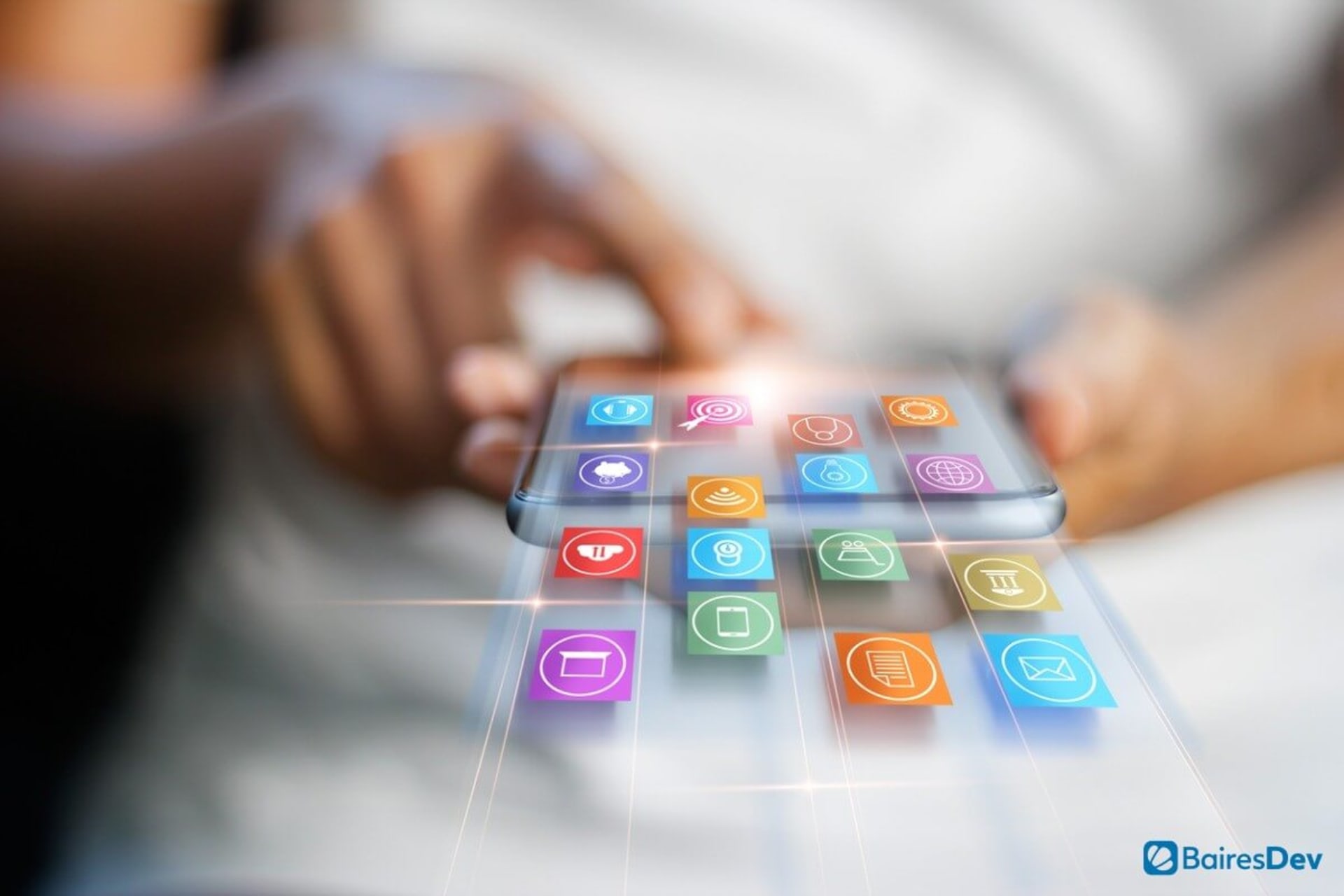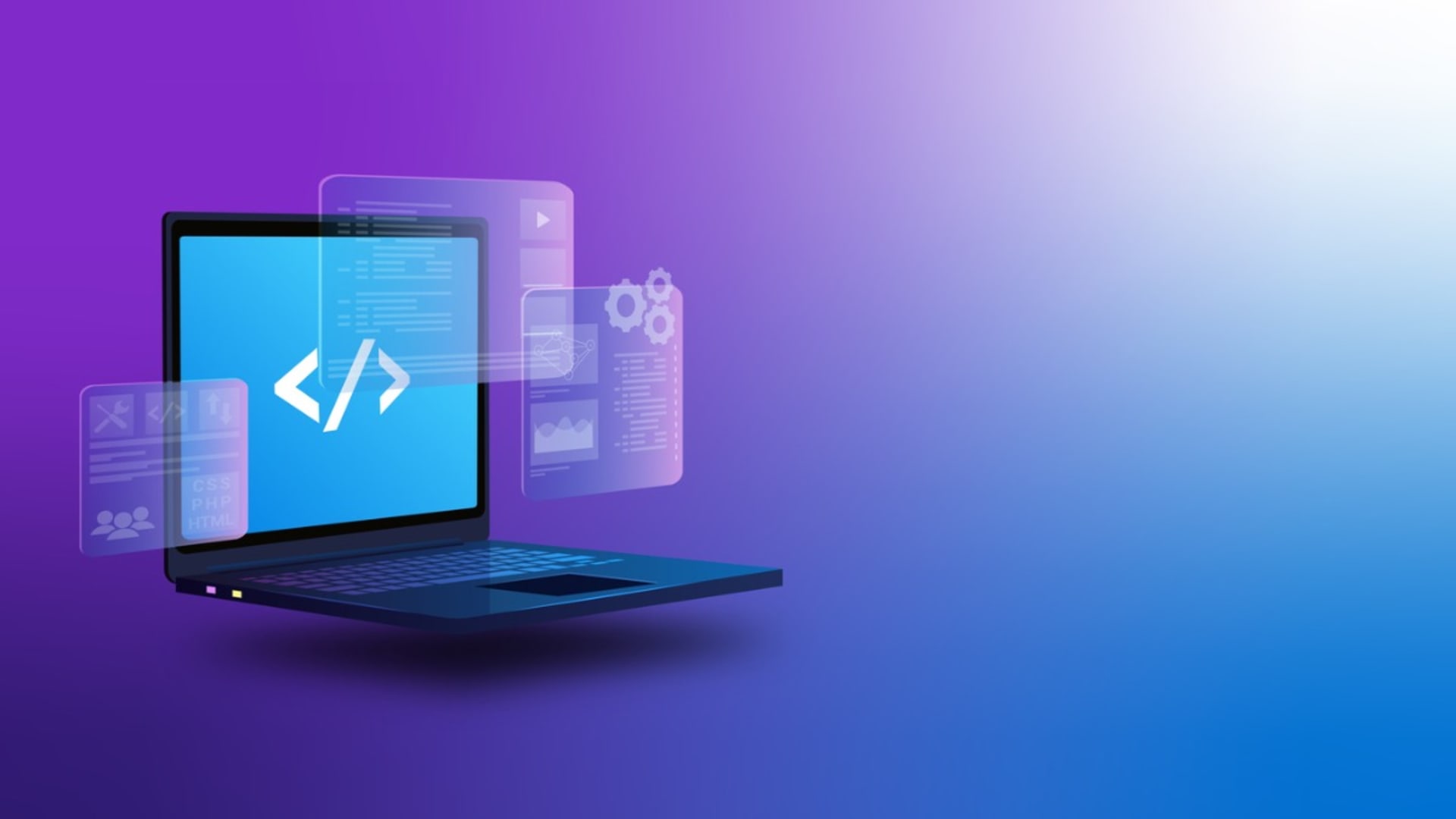Vue (also known as Vue.js) is a JavaScript library that is used to create front-end components for dynamic applications. This progressive framework has very quickly become the biggest competitor to both Angular and React, thanks to its seamless and easy usage of components, which are single, independent units within an interface.
Think of components as reusable Vue instances that use custom HTML elements. Components can be global (can be used anywhere without having to import/export the file it is contained with) or local (can only be used where it was created). Another way of thinking about components is as a single entity inside an application that allows the logical separation of each aspect of the application. Components also make it easier for your development team to collaborate on projects to make the process far more efficient.
Vue has become so popular for a number of different reasons, such as:
- It’s lightweight.
- It’s easy to use.
- It includes a powerful set of tools.
- It enjoys a large and helpful community.
- It uses a virtual DOM.
- It features two-way data binding.
- It can integrate with almost any existing application.
- It’s JavaScript based, so it doesn’t really require any other tools.
Another reason why Vue has become so popular is because of the number of useful frameworks and component libraries that can be used with it. There are so many good frameworks and libraries for Vue that you are almost guaranteed to wind up using more than one for your application.
Vue is also open source, which means it’s free and available to use by anyone. And many of the frameworks and component libraries focus on a specific task or element of an application. Because of this, choosing the right framework or component library is very important to the overall success of your application.
One thing to keep in mind, as you read through this list of Vue frameworks and libraries, is that many of them offer similar functionality but either the execution/development with the individual frameworks are different or you’ll find subtle differences in each. At the same time, some of these component frameworks are better suited to those who are new to Vue, while others require a bit more experience. There are also a few frameworks here that offer very little in the way of support or their documentation has yet to be translated into English or any other language.
But if you’re serious about developing your next project with Vue, you will need one or more of these frameworks to complete the task and do so with a high level of reliability and repeatability.
What is a component framework?
If you’re new to the world of development, you will eventually work your way into using component frameworks and libraries. Effectively, these are collections of reusable code that make the development tasks more efficient. Instead of having to reinvent the wheel every time you start a project, a component library and/or framework makes it possible to use bits of prebuilt code for certain elements or functionality.
With the likes of Vue component libraries and frameworks, you’re getting prebuilt components that simplify the task of adding certain elements (such as buttons, menus, animations, fonts, sidebars, and tab bars) without having to build them all from scratch. This makes developing mobile and web applications far more efficient. The end result will also be more reliable applications, as the prebuilt code has already been thoroughly tested and is guaranteed to work (given it is used properly).
Given how competitive nearly every industry is, it has become crucial to be able to deliver a product with a speed your development teams might not be able to reach without the help of component libraries and frameworks. Thankfully, Vue has plenty of them for your teams to choose from.
Let’s take a look at some of the most popular Vue UI frameworks and components that are available to use, most of which are free and open source.
#1 Element Plus
Element Plus has replaced Element UI as the default desktop UI for Vue 3.0 and is based on the following design properties: consistency, feedback, efficiency, and controllability. With Element Plus, developers, designers, and product managers can create GUIs for applications. Element Plus also helps developers to focus on solving user problems of where to go and how to get there within an application. Most of what you create with Element Plus can be broken down into sidebar and top navigation.
So, when you need navigation elements for your Vue application, Element Plus is an excellent choice.
#2 Vuetify
Vuetify is one of the most complete UI component libraries for Vue-based applications. This framework adheres to Google’s Material Design specifications (v1). Vuetify is also backed by a number of sponsors and has a very large community, which means development happens at a rapid pace. With Vuetify, your development teams have access to a large number of prebuilt themes and layouts, which makes it even easier to build exciting UI elements for your applications. If you’re looking for a framework to help you achieve an outstanding UX for your users, Vuetify is an outstanding choice.
#3 Quasar
Quasar is one of the most extensive Vue UI component libraries available. This full-fledged framework supports numerous features, such as minification and caching, and serves as yet another front-end framework. One of the best features of Quasar is that it allows you to very quickly build front-end components for Vue 3 interfaces. Quasar also has both UI and CLI tools, which helps your developers focus on application features instead of boilerplate code. Because of that, Quasar is easy to use, fast, and effective.
#4 VUX
Vux is based on WeChat’s WeUI and webpack, which were created to standardize the WeChat experience. Vux emphasizes quick development of components for mobile applications. The major caveat to Vux is that the majority of the documentation is in Chinese, so there is a slight learning curve involved. But if you’re looking for a way to standardize the UX across your mobile applications, Vux is a great framework to use.
#5 Mint UI
Mint UI is a very lightweight (~30 Kb) component library that is ideal for use in mobile applications. Mint UI provides an iOS theme for application components and plenty of CSS and JS components that make it easier to build mobile applications and web pages with a cohesive style. Mint UI is very much in active development and includes features like load on demand and animations via CSS3. Using Mint UI results in very smooth animations, which greatly improves the UX of your applications.
#6 BootstrapVue
Unlike some of the frameworks on this list, BootstrapVue offers extensive documentation and very strong community support. BootstrapVue effectively adds Bootstrap, which is a widely used CSS library, to Vue. With this framework, you gain access to a number of prebuilt UI components as well as a grid system. BootstrapVue is mobile-centric, very responsive, and compatible with the WAI-ARIA web accessibility guidelines. BootstrapVue includes 85 components, over 45 available plugins, several directives, and 1,000+ icons. For anyone starting out on their first Vue project, BootstrapVue should be considered a must.
#7 AT-UI
AT-UI is focused primarily on desktop web applications and provides flat UI components for building them. You’ll find a handy starter template that makes it easier for you to get up to speed using AT-UI, but beyond that there’s not much in the way of support. AT-UI features an npm/webpack/babel front-end development workflow, supports ES2015, is CSS style independent, and includes a user-friendly API.
#8 Vue Material
If you’re looking for a scalable library that focuses on the latest Material Design specifications, Vue Material is what you want. With Vue Material, you can create complex application shells to fit any size screen with ease. Vue Material is compatible with most modern web browsers and includes a very user-friendly API. Vue Material also supports dynamic themes and on-demand components.
#9 Buefy
Buefy is a lightweight component library based on Bulma that is free, responsive, open source, and lightweight. Buefy supports both Material Design Icons and FontAwesome, only requires Vue and Bulma, features semantic code output, and follows the Bulma design and a portion of the Material Design UX specifications.
#10 Cube-UI
Cube-UI is an elegant mobile UI component library that includes many of the elements you need for your Vue-based applications. You’ll find elements such as buttons, loading, tips, toolbars, tab bars, checkboxes, checkbox groups, radio, input, textarea, select, switch, rate, validator, upload, forms, popups, toast, pickers, cascade pickers, time pickers, segment pickers, dialog, action sheets, drawers, image previews, and more.
More Great Vue UI Frameworks & Component Libraries
The fun doesn’t end there, as you’ll find plenty more Vue UI frameworks and component libraries to choose from. Let’s keep going.
#11 Muse-UI
Muse-UI is another framework focused on the Vue 2.0 Material Design specifications and offers rich components, is customizable, and makes it very easy to customize the themes you use for your applications. Like many of the frameworks here, Muse-UI can be installed using the npm package manager. Muse-UI is open source and free to use.
#12 Vuesax
With Vuesax, you can make use of any component with very few lines of code. Vuesax also offers a high level of customization for your UI elements that are very responsive and can adapt to any size display. Vuesax was built with Vue, JavaScript, TypeScript, Sass, VuePress, Babel, and Jest. With the help of Vuesax, you can develop faster and work less. Vuesax components are independent in colors, shapes and design.
#13 Keen UI
The focus of Keen UI is on interactive components that depend on JavaScript, instead of visual components. This component library was inspired by Google’s Material Design and has a number of useful components that can be placed anywhere in your UI. If you’re looking to add iterative features to an existing application, Keen UI is a great option. Keen UI also includes a very user-friendly API.
#14 Eagle.js
Eagle.js is a bit more limited than other component frameworks because it focuses on web-based slideshows. Eagle.js supports animations, themes, and interactive widgets and allows you to reuse components, slides, and styles across all presentations within your app. Eagle.js also includes a good amount of prebuilt themes to help make your job a bit easier.The Eagle.js API is very user-friendly, which allows you to create highly customizable slideshows for your application.
The one drawback of using Eagle.js is that the documentation is fairly limited, so your developers will have to figure things out as they go along.
#15 PrimeVue
PrimeVue is a collection of over 90 next-gen UI components for Vue-based application development. Like most of these component libraries, PrimeVue is open source and free to use. PrimeVue includes features like templates, Prime Blocks theme designer, an icon library, CSS utilities, and a theme designer. Prime Blocks are ready-to-use UI blocks that make it even easier for you to build your application, without having to reinvent the wheel yet again.
#16 CoreUI
CoreUI is all about dashboards. In fact, the CoreUI component library is one of the fastest means of building modern dashboards for your applications. These dashboards are highly functional and responsive. You’ll find a number of dashboard templates and themes to use, so you can be certain the dashboard you add to your application will fit in seamlessly. If you need a dashboard for your application, CoreUI is the framework to choose.
#17 iView
iView is yet another high-quality toolkit, built on Vue.js. With this framework library, you’ll find dozens of useful components, a friendly API, extensive documentation, and support for both Vue.js 2 and 1. The components offered in IView are very modern looking, and the API can be used by developers with any skill level. There is also an iView plugin for Vue 3, which can be used to build an iView-based project very quickly.
#18 VueTailwind
VueTailwind is a set of components that were created to be fully customizable to adapt to your application’s design. Unlike other component libraries that depend on CSS frameworks with a limited number of styles, VueTailwind uses custom CSS classes that are defined when you install the library. With this library you can:
- Define the look and feel of your components with custom default CSS classes
- Add unlimited variants for every use case
- Override default values of the props per your needs
- Create different versions of one component that uses different default settings
#19 Vue-Blu
Vue-Blu is a UI component library based on Vue.js and Bulma that allows you to build powerful web applications quickly. Vue-Blue features an npm+webpack+babel workflow, supports ES2015, offers plenty of high-quality UI components and flexible APIs, is highly responsive, and customizable.
#20 Chakra UI Vue
Chakra UI Vue is a modular and accessible component library that includes all the building blocks necessary to build Vue-based applications quickly. Chakra UI Vue features a complete set of layout components to simplify the styling of your components, is flexible and composable, follows the WAI-ARIA guidelines, and includes a dark mode.
#21 Vuikit
Vuikit is another responsive Vue 2 UI library, based on the Ulkit 3 framework, for crafting website interfaces.
#22 Vue MDC
Vue MDC is an adaption of the Vue.js Material Components for Web that focuses on keeping components fast, easy to use, and SSR ready.
#23 N3-components
N3-components is a library of over 60 components, built with Vue.js, to make it easy for front-end and full-stack developers to build web pages very quickly. With N3-components you can customize the style of the components that can be used either globally or as a single element.
#24 Fish-UI
Fish-UI is a Vue.js 2 toolkit that can be equipped with Moment, Vue-Router, ES6, and Babel 6. Fish-UI is perfectly at home with Webpack 2.0 and the Vue Loader and works with semantic CSS components, as well as stylesheets in Less.
#25 Framework7 Vue
Framework7 Vue is a full-featured mobile-centric HTML framework for building Android and iOS applications. Framework7 Vue helps developers keep data and content structured and uses data bindings and simplified layouts differences for iOS and Android (Material Themes).
Conclusion
If you’re looking to get into developing mobile or web applications with Vue.js, it would behoove you to look into any one of these component frameworks. Although many of them offer similar features and components, each one is different enough that you might find yourself taking advantage of any number of these for different use cases.
Without using these component frameworks, your development teams will not be able to work with the efficiency and effectiveness necessary to keep up with today’s highly competitive environment. Give those developers every advantage you can with plenty of Vue libraries. And because nearly all of these are open source, it won’t put a dent in your development budget for software.
If you enjoyed this, be sure to check out our other Vue articles.