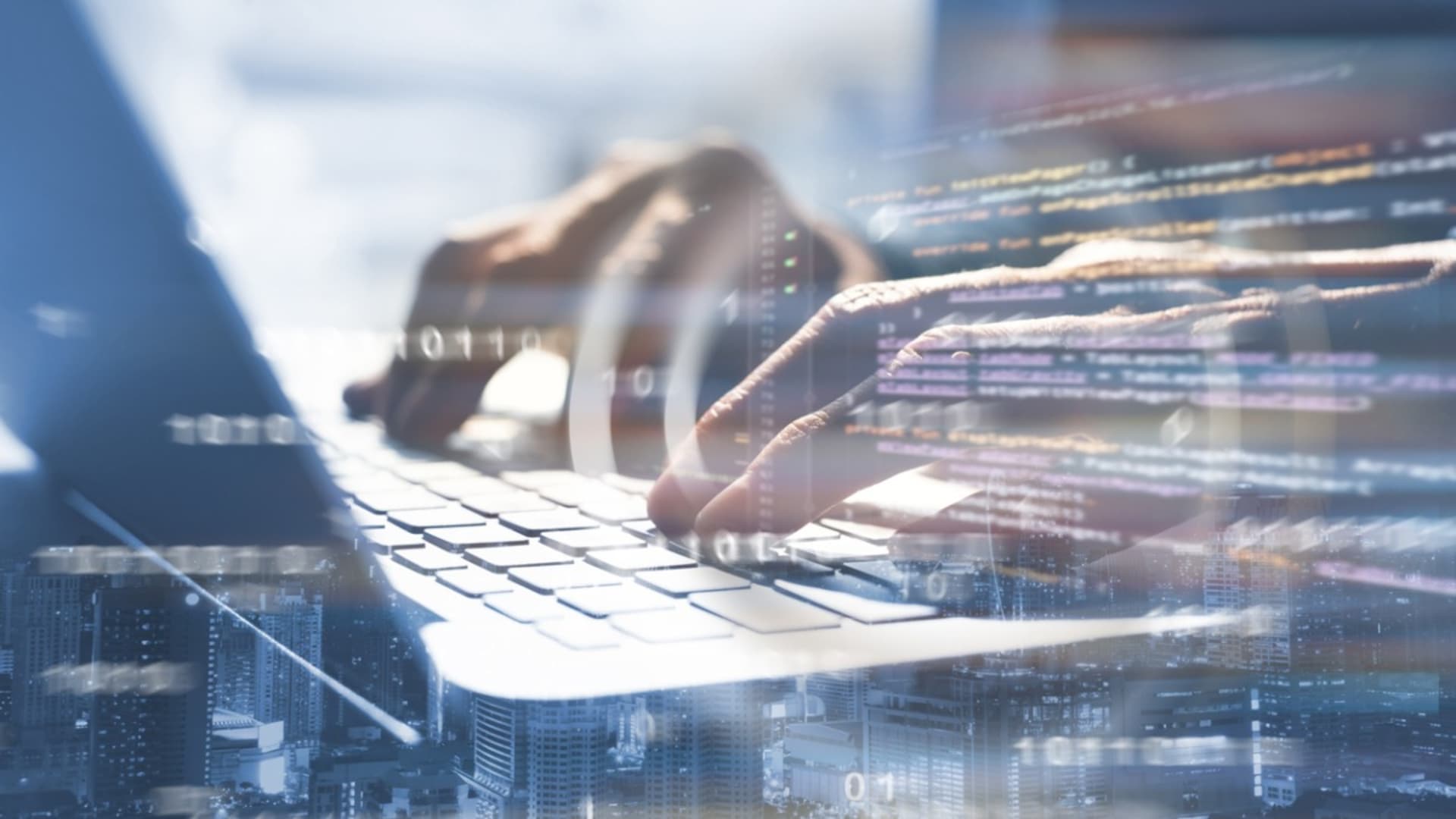Web applications keep your business moving, whether you’re putting forth new, innovative products, streamlining operations within your business, or undergoing a digital transformation. However, web application development isn’t necessarily straightforward for everyone.
It is important to have a carefully honed process for creating functional, high-performing web apps. You may have a web development services team in-house, in which case, you could develop these tools on your own. However, outsourcing web application development could also be the answer for building quality interactive programs.
Types of Web Applications Your Company Needs
A web app development company is responsible for creating a range of products. These are the most common categories you’ll encounter.
#1 Static Web Application
This is the most basic kind of web app. It typically displays information without any fanfare and with limited content. It’s built with HTML and CSS and is not very customizable, nor is it flexible. One advantage of static web applications is that they function well in offline mode.
#2 Dynamic Web Application
Meanwhile, dynamic web applications are more sophisticated than static web apps, offering interactive content and generating data in real time in response to actions or requests from users.
#3 Single-page Web Application (SPA)
An SPA is a dynamic web application that functions more quickly than the standard web app, performing logic within the browser, as opposed to the server. This offers a better navigation experience for the user.
#4 Multi-page Web Application
Multi-page web apps are a more traditional approach in that they allow navigation to different pages and reload, as well as display different pages, with every new user action. One benefit is that every page in the web app can be optimized for SEO.
#5 Content Management System (CMS)
A CMS is a means for organizing a website’s resources and content. It is essentially a repository for managing all your materials in one place and delivering or publishing the content. You’re probably familiar with common CMSs like WordPress.
#6 E-commerce Web Application
Any business that sells goods or services online needs an e-commerce platform. This type of web application enables these organizations to conduct their sales via a single tool. Most consumers are familiar with these platforms—Amazon is just one example.
#7 Animated Web Application
These apps incorporate animation effects and designs alongside other content to create an engaging user experience. They are meant to be visually appealing and creative and usually need the hand of a UX or UI designer.
#8 Portal Web Application
This type of web app only allows registered users to access content via their account. Meanwhile, the provider can track all users’ activities via the program. It is called a portal app because it has a single access point through which all visitors must enter. This is ideal for sites that use paywalls and other gating procedures or logins.
#9 Rich Internet Web Application (RIA)
RIAs bring many of the functionalities of typical desktop applications, although they are distinct from the latter programs. They resolve browser restrictions and depend on customer-side plugins like Flash. They are typically efficient, engaging, and interactive.
#10 Progressive Web Application
Progressive web apps are becoming increasingly ubiquitous. These responsive apps look, feel, and behave like native mobile apps, but they don’t need to be downloaded or installed. They also work in both online and offline modes.
Which Programming Languages Are Used for Web Application Development?
HTML, CSS, and JavaScript are considered the building blocks of any web application. Developers use additional languages, selecting them based on factors like the type of web app, the size of the project, the features needed, and the budget available, leveraging both frontend and backend languages. Common web application development languages include:
- C
- C++
- C#
- Go
- Java
- Kotlin
- Perl
- PHP
- Python
- Ruby
- SQL
- Swift
- TypeScript
Web Application Development Frameworks
Web frameworks aid development, supporting the programmers in building the applications more quickly and efficiently. They offer an abundance of resources to development teams. Some common web application development frameworks are:
- Angular
- ASP.NET
- CodeIgniter
- Django
- Ember
- Express
- Laravel
- Meteor
- Play
- React
- Ruby on Rails
- Spring
- Svelte
- Vue
Advantages and Disadvantages of Web Applications for Your Business
Web app development brings a number of advantages to your business. Some of the clear benefits are:
- Improved accessibility to your business, products, and services
- Increased traffic to your website
- Better discoverability via search engines like Google
- Quick, easy, and infrequent updates
- Minimal time to market
- Access from a range of locations
- Seamless setup
- The ability to customize and personalize
- No download requirements
- Extensive platform support
- Strong user experiences
- Typical ease of maintenance
- Extensive storage for content and resources
At the same time, web applications are by no means perfect. There are some downsides to the platforms, such as:
- Some difficulty accessing native features on mobile devices
- Internet requirement for use—there is no offline mode for most web apps
- No availability in app stores like the App Store or Google Play
- Performance depends on the browser
- Some instability, depending on the type of app
Step-by-Step Web Application Development Process
How do you drive successful web app development? That starts with a plan and strategy. Whether you’re employing custom web application development services to build your platform or having your own in-house team create the app, it’s important to understand how you produce a web app successfully.
- Define your need for a web application.
- Create and validate a prototype.
- Build the web app using the languages and tools you have selected for development.
- Test the web app and address any issues.
- Launch the platform.
- Update, maintain, and host your web app.
Once you have undertaken the web app development process at least once, create a standard process for your organization to follow in the future to ensure consistency and solidify best practices.
If you enjoyed this, be sure to check out our other web development articles.