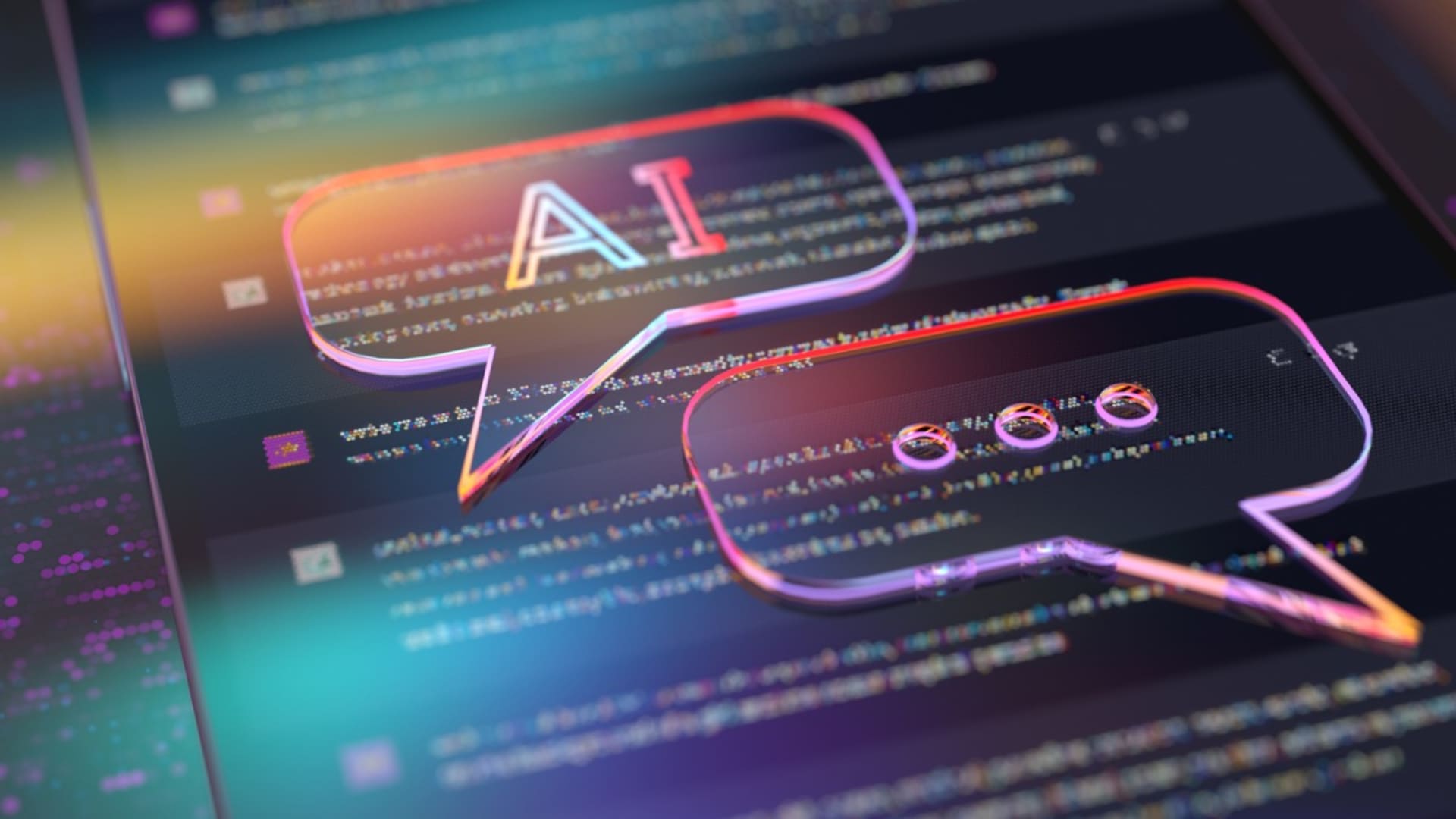Artificial intelligence continues to reshape the world as we know it. AI has advanced our society in myriad ways, from simple chatbots to sophisticated, predictive models.
ChatGPT, developed by OpenAI, is a pioneer of the generative AI-powered revolution. It delivers human-like interactions while setting new industry standards. As ChatGPT’s popularity has soared, the market for alternatives has also expanded at an exponential rate, driving further innovation in the sector.
Here, we’ll look at the best ChatGPT alternatives available today.
Why Seek Alternatives to ChatGPT?
The progression of AI technology means that companies need to continue to diversify their AI toolkits to ensure that they’re leveraging and producing the most robust, versatile solutions. ChatGPT offers impressive capabilities in terms of conversation and research. However, it comes with some constraints in certain use cases. Many alternatives to ChatGPT already exist on the market that may better suit more specific needs.
Features to Look for in AI Tools
When evaluating an AI tool, one must verify that the ChatGPT alternative meets its specific needs:
Function
Alternatives to ChatGPT exist to perform more unique tasks or carry out special functions. Companies must recognize that a one-size-fits-all approach to an AI-based tool or chatbot doesn’t always yield the most optimal results. They need to choose a chatbot geared toward more niche functions to improve efficiency while also producing accurate results.
Performance
To gauge an AI-based tool’s performance, it’s important to assess not only the accuracy of the tool but also its response times. The best AI models promptly deliver precise answers while allowing real-time engagement to ensure users experience seamless interactions without time lags. An AI chatbot’s ability to engage in real-time with a high level of accuracy is paramount.
Customization and Integration
Businesses need AI tools that allow for customization and tailored solutions based on their needs. No two enterprises operate 100% identically, and a chatbot that adapts to specific demands also offers a competitive edge. In addition to the autonomous use of AI tools, the ability to seamlessly integrate an AI chatbot with an existing system is also essential because it complements and enhances the pre-existing technological infrastructure of a business.
Pricing and Licensing
The pricing models for AI-based tools and chatbots vary considerably. From subscription-based plans to “freemium” options (those that offer free basic features with premium paid add-ons), cost is an important factor, but licensing is just as crucial to understand. Some chatbots have agreements that dictate usage rights, potential obligations, and limitations.
Security and Privacy
Cybersecurity and data privacy remain two of the most important concerns in any industry, so AI tools must offer robust user protection, data handling, and secure storage methods. Companies must evaluate the security protocols of any AI chatbot candidate to help guarantee their data and customers’ safety. Additionally, these tools must adhere to global data privacy standards to safeguard the users’ data and fortify the company’s reputation and dedication to user privacy.
12 Top AI Model ChatGPT Alternatives
Artificial intelligence has rapidly evolved, developing several advanced language models and tools that offer unique features tailored to different applications. Whether you’re looking for specialized functionality, enhanced integration, or niche capabilities, these alternatives provide powerful solutions.
Each of the following 12 options offers distinct strengths. They cater to diverse needs such as marketing, research, coding, and creative tasks while continually pushing the boundaries of AI technology. These models are reshaping industries by addressing specific pain points and delivering innovative approaches to user interaction. Explore these options to find the best fit for your goals and requirements.
Claude
Claude, developed by Anthropic, is one of the most sophisticated large language models on the market. The latest version, Claude 3.5 (including Opus, Sonnet, and Haiku variants), offers significant improvements in reasoning, analysis, and task completion compared to its predecessors. Many say Claude is the best ChatGPT alternative on the market, and it’s hard not to see why.
Key Features:
- Extensive 200K token context window
- Advanced reasoning and analysis capabilities
- Strong performance in coding and technical tasks
- Multi-modal capabilities with image understanding
- Specialized knowledge in software development and data analysis
Industry Applications:
- Software development and code generation
- Technical documentation
- Data processing and interpretation
- Research synthesis
- Content creation and editing
- Business analysis and strategy
- AI writing tool
Claude vs. ChatGPT
| Aspect | Claude | ChatGPT |
| Context Window | Handles up to 200,000 tokens, making it ideal for extensive documents, long conversations, or complex workflows | Offers GPT-4 models with 8K and 128K token context windows, suitable for shorter to moderately long tasks |
| Technical Accuracy | Excels in technical tasks with high accuracy, particularly for detailed and structured outputs | Delivers generally accurate technical responses but may require additional verification or context refinement |
| Code Generation | Performs well with complex programming tasks, providing detailed explanations and solutions for intricate problems | Strong coding capabilities, generating effective code snippets and debugging help but may need iterative guidance |
| Data Analysis | Known for superior data interpretation, presenting insights in a highly structured and actionable format | Offers competent data analysis, providing useful insights but often needing refinement for advanced tasks |
| Writing Style | Produces responses that are formal and analytical, suitable for professional and technical applications | Adopts a conversational tone, balancing accessibility with informativeness for diverse audiences |
| Cost Structure | Follows a subscription-based model, with plans tailored to different levels of access and usage needs | Also operates on a subscription-based model, offering free and paid tiers for varying functionality |
| Integration Options | Provides API access, enabling users to integrate Claude into custom workflows and applications | Features a broader plugin ecosystem and integration options, supporting various tools and platforms |
| Response Format | Delivers structured, detailed, and well-organized responses, especially for technical or professional queries | Offers direct and concise answers, but users may need to prompt for additional details or depth |
Pros
- Exceptional accuracy in technical and analytical tasks
- Larger context window than most competitors
- Strong ethical framework and safety measures
- Excellent at following complex instructions
- Consistent, high-quality outputs
- Superior code generation capabilities
Cons
- Premium pricing model may be costly for some users
- Less integrated with third-party tools compared to ChatGPT
- Limited built-in plugins or extensions
- May be overly cautious in certain scenarios
Use Case Example
A software development team uses Claude to analyze complex codebases, generate Python code for new features, and create technical documentation. The larger context window allows developers to input entire files for analysis, while Claude’s precise technical understanding helps maintain high code quality and consistency.
Google Gemini
Google Gemini represents the tech giant’s most advanced AI model to date, offering multimodal capabilities and deep integration with Google’s ecosystem. Available in three versions (Ultra, Pro, and Nano), Gemini Advanced provides enterprise-grade capabilities while competing directly with GPT-4.
Key Features
- Multimodal understanding (text, images, audio, and code)
- Seamless integration with Google apps and Google services
- Advanced reasoning and problem-solving capabilities
- Real-time information access through Google’s search engine
- Code generation and analysis across multiple programming languages
- Custom API access for developers
Industry Applications
- Enterprise software development
- Research and data analysis
- Educational content creation
- Marketing and content strategy
- Scientific computing and analysis
- Cross-platform application development
- Business intelligence and reporting
Gemini vs. ChatGPT
| Aspect | Google Gemini | ChatGPT |
| Search Integration | Directly integrates with Google Search, providing real-time information and up-to-date responses | Limited to training data up to April 2023; browsing capabilities available in premium versions via ChatGPT search |
| Ecosystem | Seamlessly integrates with Google Workspace applications, enhancing productivity with tools like Docs, Sheets, and Gmail | Operates as a standalone application with support for various plugins to extend functionality |
| Multimodal Capabilities | Natively understands and processes both text and images, enabling users to input and receive information in multiple formats | Supports text and image inputs; image generation is available, allowing for versatile content creation |
| Pricing Model | Offers a free version with basic features; premium features are accessible through a subscription model | Provides a free version with standard functionalities; advanced features available via the ChatGPT Plus subscription |
| Development Tools | Integrates with Google Cloud services, offering developers robust tools and APIs for building and deploying applications | Focuses on the OpenAI API, providing developers access to powerful language models for various applications |
| Up-to-Date Information | Provides real-time updates through its integration with Google Search, ensuring users receive the latest information | Limited to training data up to April 2023; premium versions with browsing capabilities offer access to current information |
| Mobile Integration | Offers native integration with Android devices; iOS functionality available via the Google app | Provides official applications for both iOS and Android platforms, facilitating mobile access |
| Enterprise Features | Fully integrates with Google Workspace for businesses, offering enterprise-level features and collaboration tools | ChatGPT Enterprise offers enhanced features tailored for organizational use, focusing on security and scalability |
Pros
- Deep integration with Google’s ecosystem
- Strong multimodal capabilities
- Competitive free version available
- Real-time information access
- Extensive development tools and APIs
- Superior mobile integration on Android
- Advanced mathematical and scientific capabilities
Cons
- Performance can vary across different tasks
- Limited customization options compared to ChatGPT
- Premium features require subscription
- May prioritize Google services over alternatives
- Less established track record than ChatGPT
Use Case Example
A marketing team leverages Gemini Advanced to analyze market trends through its real-time search capabilities while simultaneously creating content across multiple formats. The team uses Gemini’s integration with Google Docs and Sheets to streamline their workflow, analyzing data and generating social media posts while maintaining their brand voice across all platforms.
Microsoft Copilot
Microsoft Copilot (formerly Bing Chat) represents Microsoft’s comprehensive AI assistant, powered by GPT-4 and deeply integrated with Microsoft Edge and the entire Microsoft 365 suite. It combines ChatGPT’s capabilities with real-time web access and Microsoft’s productivity tools.
Key Features
- Deep integration with Microsoft 365 applications
- Real-time web search through Bing search engine
- Advanced document analysis and creation
- Image generation through DALL-E integration
- Comprehensive code assistance and generation
- Enterprise-grade security and compliance
- Automated task completion in Microsoft applications
- Multi-turn conversations with context retention
Industry Applications
- Enterprise productivity enhancement
- Software development and testing
- Document creation and management
- Business intelligence and reporting
- Educational content development
- Corporate communications
- Project management and collaboration
- Data visualization and analysis
Microsoft Copilot vs. ChatGPT
| Aspect | Microsoft Copilot | ChatGPT |
| Web Access | Provides real-time information through integration with Bing, enabling up-to-date responses | Limited to training data up to April 2023; real-time web searching available with ChatGPT Plus subscription |
| Office Integration | Fully integrated with the Microsoft 365 suite, enhancing productivity within applications like Word, Excel, and Outlook | Offers limited third-party integrations; functionality can be extended through available plugins |
| Enterprise Features | Includes built-in enterprise compliance features, catering to organizational security and regulatory requirements | Provides a separate enterprise version, ChatGPT Enterprise, offering enhanced features for businesses |
| Images | Integrates DALL·E for image generation, allowing users to create images within the Microsoft ecosystem | Access to DALL·E is available to both free and Plus users, enabling image creation capabilities |
| Browser Integration | Natively integrated into Microsoft Edge, providing seamless access and enhanced browsing experiences | Accessible via web browsers without native integration, offering a web-based interface for interactions |
| Context Window | Varies by application, adapting to the specific needs of different Microsoft 365 tools | Fixed by version, with different models offering varying context window sizes |
| Collaborative Features | Built into Microsoft Teams, facilitating collaboration and communication within organizations | Offers limited collaboration tools, primarily focusing on individual interactions |
| Cost Structure | Bundled with Microsoft 365 subscriptions, providing integrated value for existing users | Free version available, with different paid tiers offering varying features |
Pros
- Seamless integration with Microsoft ecosystem
- Real-time information through Bing
- Built-in enterprise security features
- Comprehensive Microsoft Teams integration
- Advanced document manipulation capabilities
- Strong code completion features
- Included in existing Microsoft subscriptions
Cons
- Requires Microsoft 365 subscription for full features
- Limited functionality outside Microsoft ecosystem
- Browser features restricted to Microsoft Edge
- May prioritize Microsoft solutions
- Learning curve for full feature utilization
Use Case Example
An enterprise team uses Microsoft Copilot to automate their documentation process, leveraging its ability to analyze Excel data, generate PowerPoint presentations, and draft Word documents while maintaining compliance standards. The team collaborates through Teams, where Copilot assists in meeting summaries, action item tracking, and project timeline management, all while keeping sensitive information secure within the Microsoft ecosystem.
Perplexity AI
Among leading ChatGPT alternatives, Perplexity AI distinguishes itself through its unique approach to information retrieval. While many models focus on general conversation, Perplexity has emerged as a preferred alternative to ChatGPT for researchers and professionals who need verified, real-time information.
Key Features
- Integration with advanced AI models
- Real-time information verification
- Comprehensive AI features
- Research-focused interface
- Multi-modal capabilities with pro plan
- Source verification
- Academic tools
Industry Applications
- Professional research
- Market analysis
- Academic studies
- Technical documentation
- Business intelligence
- Data verification
- Trend analysis
- Professional writing
Perplexity AI vs. ChatGPT
| Aspect | Perplexity AI | ChatGPT |
| Model Type | Utilizes an in-house proprietary model with access to other models in the Pro plan, offering a tailored AI experience | Based on OpenAI’s GPT-4 system, providing advanced language processing capabilities |
| Information Access | Integrates real-time search functionality, allowing up-to-date information retrieval directly within the platform | Limited to training data up to April 2023; real-time web browsing capabilities available with ChatGPT Search |
| Core Focus | Specializes in research and verification, delivering concise and accurate information for professional use | Designed as a general AI chat platform, suitable for a wide range of conversational applications |
| Search Capability | Employs proprietary models for search, providing tailored and efficient information retrieval | Offers search capabilities through ChatGPT Search, enhancing information accessibility |
| Response Style | Delivers research-oriented and concise responses, focusing on accuracy and brevity | Provides conversational and detailed responses, engaging users in interactive dialogues |
| Advanced Features | Includes tools tailored for research and data verification, supporting professional and academic work | Offers a wide range of AI functionalities, including text generation, summarization, and more |
| Knowledge Base | Accesses real-time web information, ensuring responses are current and relevant | Limited to training data up to April 2023; access to ChatGPT Search enables real-time information retrieval |
| Use Case Focus | Ideal for professional research and obtaining up-to-date information | Suitable for a broad range of applications, from casual conversation to complex problem-solving |
Pros
- Sophisticated AI chat capabilities
- Advanced research features
- Real-time information access
- Strong verification tools
- Professional interface
- Clear source attribution
Cons
- More specialized than GPT-4
- Limited creative functions
- Premium tier required for full access
- Research-focused scope
- Learning curve for new users
Use Case Example
A market research team relies on Perplexity as their primary ChatGPT alternative for data gathering and verification. The platform’s integration with various AI models makes it particularly effective for professionals who need reliable, current information with verifiable sources.
Meta AI
Meta AI represents Meta’s ambitious entry into the AI space, offering a suite of large language models including Llama 3 and their conversational AI. With integration across Meta’s social media platforms and open-source initiatives, it provides unique capabilities for both developers and end users.
Key Features
- Open-source model availability
- Multimodal processing capabilities
- Real-time inference
- Integration with Meta’s platforms
- Advanced image generation tools
- Cross-platform compatibility
- Customizable AI characters
- Multilingual support across 40+ languages
Industry Applications
- Social media content creation
- Community management
- Marketing and advertising
- Developer tools and frameworks
- Content moderation
- Cross-platform messaging
- Digital marketing analytics
- Creative content generation
Meta AI vs. ChatGPT
| Aspect | Meta AI | ChatGPT |
| Open Source | Meta AI’s Llama models are open-source, allowing developers to access and modify the codebase | ChatGPT is closed-source, with no access to its underlying code |
| Platform Integration | Natively integrated into Meta platforms such as Facebook, Instagram, and WhatsApp, enhancing user experience within these ecosystems | Offers integration via API, enabling developers to incorporate ChatGPT into various applications |
| Social Features | Built-in social capabilities, facilitating interactions and content sharing across Meta’s social media platforms | No native social features; relies on external integrations for social functionalities |
| Development Access | Provides open-source flexibility with Llama, allowing for extensive customization and development | Offers API access, enabling developers to build applications using ChatGPT’s capabilities |
| Cost Structure | Free with platform usage; no additional cost for accessing AI features within Meta’s platforms | Available in free and subscription-based tiers, with advanced features accessible through paid plans |
| Customization | Highly customizable due to its open-source nature, allowing developers to tailor the AI to specific needs | Limited customization via API and prompt engineering; less flexibility compared to open-source models |
| Image Processing | Supports native image generation for social media content, enhancing visual engagement | Capable of image generation via DALL-E integration, providing creative visual outputs |
| Community Features | Built-in community tools within Meta’s platforms, fostering user interaction and collaboration | Limited community features; relies on integrations to facilitate community interactions |
Pros
- Free access through Meta platforms
- Strong social media integration
- Open-source availability
- Extensive language support
- Custom models development
- Community-driven improvements
- Social media tools optimization
Cons
- Requires Meta platform accounts
- Limited enterprise features
- Still developing advanced capabilities
- Platform-dependent features
- Variable performance across tasks
Use Case Example
A digital marketing agency utilizes Meta AI to manage social media campaigns across Facebook and Instagram, leveraging its ability to analyze engagement patterns and generate platform-optimized content. The team uses custom AI characters for different brand voices while maintaining consistency across platforms, all while benefiting from the real-time analysis of social media trends and user engagement patterns.
HuggingChat
HuggingChat, developed by Hugging Face, represents the open-source community’s answer to commercial AI chatbots. It offers access to multiple open-source large language models and stands out for its transparency and customization options for developers and researchers.
Key Features
- Open-source model access
- Multiple model selection options
- Code generation capabilities
- Custom models integration
- Community-driven development
- Research-focused tools
- Multi-language support
- Direct model fine tuning
Industry Applications
- Software development
- Academic research
- Model development
- Educational purposes
- Open-source projects
- Machine learning research
- Natural language processing
- Technical documentation
HuggingChat vs. ChatGPT
| Aspect | HuggingChat | ChatGPT |
| Source Code | Open-source, allowing users to access and modify the underlying code | Proprietary, with no access to the source code |
| Model Selection | Offers multiple models, providing flexibility in choosing the most suitable one | Utilizes fixed models developed by OpenAI, with limited selection flexibility |
| Customization | Supports extensive customization, enabling users to tailor the system to specific needs | Limited customization options, primarily through API and prompt engineering |
| Cost | Completely free to use, with no associated subscription fees | Offers a free plan; advanced features and models require a paid subscription |
| Development Access | Grants full access to models, facilitating in-depth development and experimentation | Provides API access only, restricting deeper model interactions |
| Community Input | Encourages direct community contributions, fostering collaborative development | Limited feedback loop, with updates and improvements controlled by OpenAI |
| Deployment Options | Supports self-hosting, allowing users to deploy on their own infrastructure | Cloud-only deployment, managed by OpenAI |
| Update Frequency | Features community-driven updates, with enhancements contributed by a broad user base | Updates are controlled by OpenAI, following their internal development schedule |
Pros
- Completely free access
- Open-source transparency
- Multiple model options
- Self-hosting capability
- Active developer community
- Extensive customization options
- Direct model access
Cons
- Less polished user interface
- Variable response quality
- Higher technical barrier
- Limited enterprise support
- Requires technical expertise
- Less consistent performance
Use Case Example
A university research team utilizes HuggingChat for natural language processing experiments, taking advantage of its ability to switch between different language models and fine tune them for specific research purposes. The team particularly values the ability to modify and self-host models, allowing them to conduct experiments with complete control over the model parameters and training data.
GitHub Copilot
GitHub Copilot, powered by OpenAI’s technology, stands as the leading AI code completion tool, offering specialized software development capabilities. This AI pair programmer has revolutionized how developers write code, providing context-aware suggestions and automated code generation.
Key Features
- Real-time code completion
- Multi-language programming support
- Context-aware suggestions
- Code explanation capabilities
- Framework-specific assistance
Industry Applications
- Software development
- Web application development
- Mobile app development
- API development
GitHub Copilot vs. ChatGPT
| Aspect | GitHub Copilot | ChatGPT |
| Code Focus | Specialized for coding tasks, optimized for developers | General-purpose coding with broader applications beyond software development |
| IDE Integration | Native support for integration within IDEs like VS Code, JetBrains, and others | No direct integration with IDEs, though external tools can link to IDEs like VS Code |
| Language Support | Supports a wide range of programming languages with context-aware suggestions | Generates code in multiple languages but may lack the depth of context-specific suggestions |
| Context Understanding | Deep awareness of surrounding code and project context, improving suggestion accuracy | Limited code context awareness, focusing on the immediate prompt without broader project scope |
| Suggestions | Provides real-time code completions while typing within the IDE | Generates code responses based on explicit user prompts in conversational interactions |
| Development Flow | Seamlessly integrates into the development workflow, enhancing productivity within the IDE | Relies on a conversational interface, requiring more manual effort to incorporate into workflows |
| Documentation | Assists in generating comments for code and improving readability | Provides explanations and generates documentation when specifically requested |
| Testing Support | Offers assistance in creating test cases and improving test coverage | Suggests test cases when prompted but lacks integration into testing workflows |
Pros
- Superior code completion
- Native IDE integration
- Extensive language support
- Real-time suggestions
- Strong documentation features
- Framework awareness
- Time-saving automation
Cons
- Subscription required
- Limited to coding tasks
- Potential licensing concerns
- Internet dependency
- Learning curve for settings
- Resource intensive
Use Case Example
A development team integrates GitHub Copilot into their daily workflow, which assists in writing Python code, generating unit tests, and creating documentation for their microservices architecture. The tool’s ability to understand project context allows developers to focus on architecture and logic while Copilot handles boilerplate code and suggests optimizations based on best practices.
Quora Poe
As a leading ChatGPT alternative, Quora Poe distinguishes itself by offering access to multiple AIchatbots through a single platform. It serves as a comprehensive solution for users seeking alternatives to ChatGPT while providing unique features for both free users and subscribers.
Key Features
- Integration with multiple AIchatbots
- Responses through various models
- Custom model experimentation
- AI image capabilities via FLUX
- Extensive free plan options
Industry Applications
- Creative writing projects
- Web pages content development
- Code generation tasks
- Software development support
Quora Poe vs. ChatGPT
| Aspect | Quora Poe | ChatGPT |
| Access Level | Offers a free version with access to multiple AI models; premium tier provides enhanced features | Provides a free tier with limited capabilities; ChatGPT Plus subscription offers additional features |
| Information Currency | Accesses up-to-date information through integrated AI models with real-time data | Primarily relies on training data up to September 2021; some versions have browsing capabilities for current information |
| Image Capabilities | Supports AI-generated images through integrated models | Offers advanced image generation via DALL-E integration |
| Word Limit | Varies by model; some models offer higher token limits | Token limits are fixed and depend on the subscription tier |
| Conversations | Allows interaction with multiple AI models within a single platform | Engages users through a single AI model per session |
| Development Options | Enables users to create and experiment with custom bots | Provides fixed model options with limited customization |
| Search Capability | Integrates advanced search functionalities through AI models | Offers search capabilities dependent on plugins and specific versions |
| Additional Features | Extensive features available in the free tier; premium subscription unlocks more advanced options | Basic features in the free tier; ChatGPT Plus offers enhanced functionalities |
Pros
- Robust free ChatGPT alternative
- Flexible word limit options
- Advanced features in free version
- Great image creation capabilities
- Priority access to new models
- Multiple AI conversations
Cons
- Some features require priority access
- Basic tasks limited in free plan
- Variable context window by model
- Inconsistent advanced features
- Limited custom models in free version
Use Case Example
A creative team leverages Poe for diverse content needs, using its image creation capabilities for visual content while utilizing different models for creative writing and web page development. The team particularly values how, unlike ChatGPT, Poe allows them to maintain multiple AI conversations simultaneously, compare outputs, and select the best results for their projects.
Jasper Chat
As a specialized alternative to ChatGPT, Jasper Chat combines advanced AI conversations with robust content generation capabilities. This AI chatbot distinguishes itself by focusing on marketing and creative content production, offering a unique approach to professional content creation.
Key Features
- Advanced image production tools
- Brand voice customization
- Responses that are current and timely
- Extensive context window
- Blog articles automation
- Advanced features for teams
Industry Applications
- Creative writing projects
- Web pages development
- Blog articles creation
- Search engines optimization
- Image generation for marketing
- Brand voice development
Jasper Chat vs. ChatGPT
| Aspect | Jasper Chat | ChatGPT |
| Content Focus | Tailored for marketing and copywriting tasks, offering features optimized for creative professionals | Versatile tool designed for general use cases across various industries |
| Image Features | Offers basic tools for incorporating images into marketing campaigns | Supports advanced AI-driven image generation, including creative visuals via integration with tools like DALL·E |
| Brand Integration | Includes tools to develop and maintain custom brand voices, ensuring consistency in tone and style | Adapts to user input but lacks dedicated brand customization tools |
| Word Limit | Allows flexibility in word count based on usage and specific content requirements | Word count limits are determined by subscription tier, with higher tiers offering greater flexibility |
| Search Integration | Optimized search capabilities tailored to marketing-specific research and content creation | Provides basic search integration without specialization, primarily for general-purpose queries |
| Team Features | Designed with built-in collaboration tools, facilitating teamwork and content approval workflows | Primarily an individual-focused tool with minimal features for team collaboration |
| Content Templates | Provides a comprehensive library of templates for various marketing content types, like ads, blogs, and emails | Does not offer pre-built templates for specific content types |
| Data Processing | Specializes in handling and leveraging marketing data to generate targeted and strategic content | Processes a wide range of general-purpose data for diverse use cases |
Pros
- Priority access to updates
- Custom models support
- Content creation and marketing focus for marketers
Cons
- No free plan, only free trials
- Additional features cost extra
- Learning curve for advanced features
Use Case Example
A marketing agency utilizes Jasper Chat for comprehensive content creation, leveraging its image generation capabilities and advanced features for developing blog articles and web pages. Unlike ChatGPT, Jasper’s specialized focus helps the team maintain consistent brand voice across platforms while providing current responses for market trends and consumer behavior analysis.
Le Chat
As an emerging alternative to ChatGPT, Le Chat represents a new generation of AI chatbot technology powered by Mistral AI’s advanced models. This platform combines sophisticated responses with extensive data analysis capabilities, offering both free users and enterprises a compelling option for AI assistance.
Key Features
- Advanced context window handling
- Custom models availability
- Up-to-date responses
- Image input processing
- Code generation excellence
- Free version accessibility
Industry Applications
- Software development
- Creative writing projects
- Web pages creation
- Blog articles development
- Image production tasks
- Basic tasks automation
Le Chat vs. ChatGPT
| Aspect | Le Chat | ChatGPT |
| Pricing Model | Offers a free version with optional premium tiers providing higher service guarantees | Provides a free tier with basic features; advanced functionalities are available via subscription plans |
| Response Quality | Delivers consistent performance across various tasks, leveraging advanced AI models for uniform output quality | Response quality varies depending on the subscription tier; higher tiers offer more advanced models |
| Code Capabilities | Equipped with advanced code generation features, assisting in complex coding tasks and debugging | Provides basic coding support, suitable for simple code snippets and explanations |
| Context Handling | Utilizes models capable of managing extended context windows, allowing for better understanding of lengthy inputs | Context handling capabilities are determined by the model version; higher tiers offer larger context windows |
| Data Processing | Focuses on language processing tasks; not specifically designed for advanced data analysis | Handles a wide range of general-purpose data processing tasks, with capabilities varying by subscription tier |
| Access Levels | Currently offers equal access to features for all users; premium tiers with higher guarantees are in development | Access to features is structured by subscription tiers, with higher tiers providing more functionalities |
| Search Features | Integrates web search functionality directly, enabling real-time information retrieval with citations | Offers web browsing capabilities through ChatGPT search |
| Image Processing | Supports image input processing, allowing for analysis and understanding of visual data | Provides advanced image generation and processing features, including DALL-E integration for image creation |
Pros
- Robust ChatGPT alternative
- Superior context handling
- Advanced features accessibility
- Free version availability
- Efficient basic tasks
Cons
- No dedicated mobile app
- Learning curve for advanced features
- Image features still developing
Use Case Example
A development team employs Le Chat for complex code generation and data analysis tasks, appreciating its ability to provide timely responses while maintaining consistent performance. Unlike ChatGPT, the platform excels at handling extended context windows, allowing developers to process larger code segments and receive more comprehensive assistance in their software development workflow.
Jan AI
As one of the best alternatives for offline use, Jan AI represents an innovative approach to AI chat functionality. This locally-hosted solution combines the capabilities of an AI writer with the security of offline processing, making it a compelling option for users concerned with privacy and data security.
Key Features
- Offline processing capability
- Local AI on your machine
- Translation capabilities
- Advanced code writing features
- Privacy-focused architecture
- Customizable AI features
Industry Applications
- Secure content development
- Private data processing
- Offline documentation
- Local development work
- Secure translations
- Confidential writing tasks
- Sensitive data analysis
Jan AI vs. ChatGPT
| Aspect | Jan AI | ChatGPT |
| Processing Location | Operates entirely on the user’s local machine, ensuring all computations are performed locally | Utilizes cloud-based servers for processing, with computations handled remotely |
| Internet Requirement | Capable of running offline without an internet connection, providing flexibility in various environments | Requires a constant internet connection to function, as interactions are processed online |
| Privacy | Offers complete data control by processing all information locally, enhancing user privacy | Relies on cloud data storage, where user data is processed and stored on remote servers |
| Model Options | Allows users to select and run various local AI models, offering customization based on preferences | Provides access to fixed cloud-based models without user customization options |
| Resource Usage | Utilizes the user’s local hardware resources for processing, which may impact system performance | Leverages server-based resources, minimizing the impact on the user’s local system |
| Update Process | Updates are user-controlled, enabling manual installation and management of new features | Features automatic updates managed by the service provider, ensuring the latest version is used |
| Translation Features | Capable of performing translations offline, allowing for language processing without internet access | Requires an internet connection for translation tasks, as processing occurs on cloud servers |
| Image Creation | Jan AI does not natively support image creation | Handles image creation and processing through DALL-E |
Pros
- Complete privacy control
- Offline functionality
- Multiple AI features
- Translation capabilities
Cons
- Hardware requirements
- Local resource intensive
- Setup complexity
- Performance varies with hardware
Use Case Example
A security-conscious development team utilizes Jan AI for sensitive project work, leveraging its ability to create images and process code entirely offline. The team particularly values its capability to writing code and translate languages without an internet connection, while maintaining the privacy of their intellectual property through local processing.
ChatSonic
As a formidable ChatGPT alternative for creative professionals, ChatSonic distinguishes itself through advanced AI image generation capabilities and integration with various AI features. Built by Writesonic, this platform offers enhanced functionality compared to traditional GPT-4 based tools.
Key Features
- Advanced AI image generation
- Writing code assistance
- Translation capabilities
- Create images on demand
- AI chat personalization
Industry Applications
- Creative content development
- Visual content production
- Multilingual projects
- Technical documentation
- Marketing materials
- Research assistance
- Code development
- Business communications
ChatSonic vs. ChatGPT
| Aspect | ChatSonic | ChatGPT |
| Image Creation | Offers basic image generation capabilities, allowing users to create images based on textual prompts | Provides advanced image generation through integration with DALL·E, enabling high-quality image creation |
| Search Integration | Integrates real-time search functionality, enabling users to access up-to-date information directly within the chat | Utilizes ChatGPT search for inline searches natively within the web app |
| Personality Options | Allows users to select from limited predefined personas to tailor interactions | Maintains a consistent and professional interaction style, focusing on delivering accurate and coherent responses |
| Translation Support | Provides basic translation capabilities, supporting multiple languages with varying degrees of accuracy | Offers advanced multilingual support, capable of understanding and generating text in numerous languages with high proficiency |
| Information Access | Accesses real-time updates, ensuring responses include the latest information available | Trained on data up to a specific cutoff date; however, with plugins, it can access and incorporate more recent information |
| Visual Processing | Supports basic visual processing tasks, such as interpreting simple images or generating basic visuals | Equipped with advanced visual processing capabilities, including interpreting complex images and generating detailed visuals |
| Code Generation | Assists with basic coding tasks, providing simple code snippets and debugging help | Offers comprehensive coding support, including writing complex code, debugging, and explaining code logic across various programming languages |
Pros
- Real-time information access
- Basic AI features
- Multiple personas available
- Content creation focus
- Search integration
- Easy-to-use interface
- Straightforward functionality
Cons
- Basic image generation
- Less sophisticated translation
- Simpler coding support
- Feature limitations
Use Case Example
A content creation team uses ChatSonic for basic content development and research tasks, appreciating its straightforward interface and real-time search capabilities through Google search integration. While they rely on other tools for advanced features like sophisticated image generation or complex translations, ChatSonic serves as a useful supplementary tool in their content workflow.
AI Alternatives: A World of Possibilities
AI and machine learning solutions offer users many benefits and solutions. However, users must understand that each AI tool has strengths and weaknesses. While ChatGPT remains a top choice in the industry, many other options help those looking for specific functionalities or business niches. We’ve looked at some of the best alternatives out there right now. The sheer number of options for these tools underscores the transformative potential and continuous evolution of artificial intelligence in the real world.
FAQ
What are the best ChatGPT alternatives for 2025?
The most effective ChatGPT alternatives include Claude (preferred among GPT 4 users), Google Gemini for integration with Google Docs, and several specialized AI tools. Each language model offers unique capabilities that may better suit your specific needs.
How do AI chatbot models like GPT-4o compare to newer alternatives?
GPT-4o and other advanced language models continue evolving. While alternatives like Google’s AI chatbot focus on productivity integration, others specialize in specific tasks. The choice of AI tool often depends on your particular use case.
Which ChatGPT alternative is best for professional environments?
Leading alternatives to ChatGPT, like Claude and Microsoft Copilot, stand out for professional use. Each AI tool offers unique advantages: Claude excels with GPT 4-level capabilities, while Gemini seamlessly integrates with Google Docs and workplace tools.
How do free alternatives compare to paid options?
While several AI chatbot platforms offer free versions, paid chatbots typically provide more sophisticated language model capabilities. Consider whether features like GPT-4o access justify the investment for your needs.
Can the alternatives handle specialized tasks better?
Yes, some alternatives excel in specific areas. For example, GitHub Copilot specializes in coding, while Google’s AI chatbot integrates perfectly with Google Docs and other workspace tools, offering targeted solutions as an AI tool.
What should I consider when choosing between ChatGPT alternatives?
Key considerations include:
- Whether you need GPT 4 capabilities
- Integration with tools like Google Docs
- Your preferred AI chatbot interface
- Language model sophistication
- Specific AI tool requirements
- Cost versus capability balance
How do enterprise AI chatbot solutions differ from consumer options?
Enterprise solutions like Claude and Microsoft Copilot offer advanced language model features, enhanced AI tool integration, and more sophisticated capabilities compared to basic alternatives.
Are open-source ChatGPT alternatives reliable?
Open-source alternatives can be highly reliable AI tools, especially when you need customization options or want to understand how the language model works. Many offer capabilities comparable to GPT 4 while providing more flexibility.
How to create an AI like ChatGPT?
Creating an AI like ChatGPT is a complex process that requires expertise in natural language processing, deep learning, and machine learning. The steps typically involve installing required libraries, gathering and preprocessing training data, building and training the model, and testing the model. An alternative approach is using OpenAI’s API for ChatGPT, which provides access to the latest language model and automates updates.