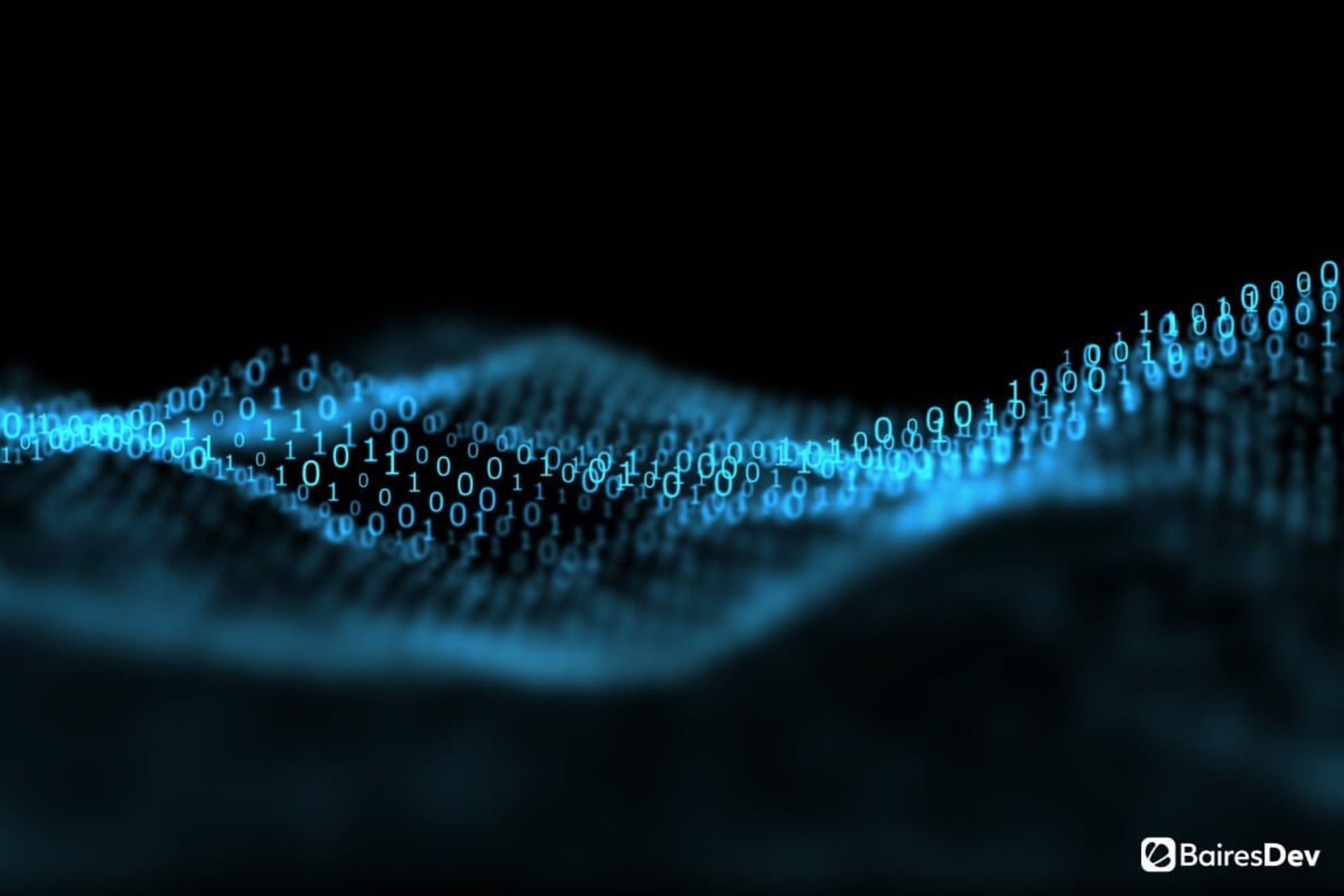There’s an old adage that says that you’re only as good as the tools you use. That saying applies to so many trades, skills, and professions. In the world of software development, the right tools can not only make the workflow of your developers easier, but can also help them produce more reliable, cleaner, and effective code.
The problem you might find in this arena is matching the right tool for the right job. This is quite evident when you start searching for the perfect Integrated Development Environment (IDE) for your software engineers. What you’ll find is that so many IDEs were created for a limited scope of languages. This might be great if you have specific developers working with specific languages. But what do you do when you have engineers who work with multiple programming languages?
Fortunately, there are some IDEs available that offer multi-language support. Even better, some of those IDEs are often considered the best available. So that combination is about as sure a thing as you’ll come across in the world of software.
So what are these IDEs? Let’s take a look.
What is an IDE?
Before we get into the actual IDEs, you might need to know exactly what they are. An Integrated Development Environment is a piece of software that makes it easier for software developers to do their jobs. IDEs generally include the following components/functionalities:
Compiler
A compiler is what converts human-readable code into machine language that can be used as an executable to be run on a computer. Many compilers often have built-in error detection. Not every language requires a compiler. For example, scripting languages like JavaScript, Perl, Python, and PHP don’t require a compiler, while traditional languages, such as C and C++ do.
Interpreter
The interpreter is similar to the compiler, only instead of converting an entire code base at once, it does so one line at a time. Most often interpreters work very quickly, but they can slightly slow down the process.
Code Editor
This is the heart and soul of the IDE. The code editor is where developers write their code. Unlike a regular text editor, code editors include features like syntax highlighting, auto-completion, bug checking, and visual cues.
Class Browser
The class browser assists in navigating and visualizing the structure of object-oriented programming code.
Debugger
The debugger checks the code, all subsystems, and modules for errors. Some debuggers will detect problems, while others will detect and resolve issues.
Object Browser
The object browser allows developers to view the properties of the various objects they’ve included in their projects.
Build Automation
Build automation tools make completing a project more efficient by automating common and recurring tasks.
And now, let’s get on with the IDEs.
Microsoft Visual Studio
Microsoft’s Visual Studio is one of the most popular IDEs on the market. It’s incredibly powerful, includes a massive library of extensions, boasts customizable dashboards and dockable windows, supports IntelliSense, offers plenty of automation tools, allows for a split-screen UI, and has built-in support for languages such as:
- ASP.NET
- DHTML
- JavaScript
- JScript
- Visual Basic
- Visual C#
- Visual C++
- Visual F#
- XAML
Visual Studio offers a first-class, built-in Git experience that allows you to create and clone repositories, manage branches, and resolve merge conflicts. This particular IDE also has one of the best workflows you’ll find.
There are a couple of drawbacks to Visual Studio, though. For one, it’s not cheap. A single license can cost between $699-$2900. The other issue you might run into is that Visual Studio can be a resource hog. You need a fairly powerful system to keep this IDE from bogging down when in use.
Eclipse
Eclipse is another IDE that is extremely popular with both professionals and beginners alike. This IDE was originally designed specifically for Java but eventually evolved to support a wide range of languages.
The feature list for Eclipse doesn’t surpass that of Visual Code, but the IDE is free. Features include multi-language support through installable packages, hierarchical views of nested projects, a highly task-focused UI with integrated system tray notifications, automated error reporting, JEE tooling options, and JUnit integration.
Languages supported (most require plugins from the Marketplace):
Cost is free, open-source, and can be installed on Linux, macOS, and Windows.
NetBeans
NetBeans is another free, open-source IDE that is ideal for a number of languages and projects. Although primarily developed for use with Java, there are plenty of bundles that can be added to support other languages.
Features include an intuitive drag-and-drop interface, both dynamic and static libraries, multi-session debugger, remote development support, Qt Toolkit support, supports several third-party compilers (such as CLang/LLVM, Cygwin, GNU, MinGW, and Oracle Solaris Studio), and includes plenty of wizards and templates to make the job even easier.
Language support includes:
- C
- C++
- C++11
- Fortran
- HTML 5
- CSS
- Java
- JavaScript
- PHP
Like Visual Studio, NetBeans can be a bit of a resource hog, so make sure to use it on a machine with power to spare.
Komodo
Komodo IDE offers a free version of their IDE (for personal use only) and also has both Team and Enterprise tiers you can leverage for a price.
Features of Komodo include track changes, multiple selections, quick bookmarks, code folding/blocks, smart language detection, split and multi-window view, variable highlighting, auto abbreviation snippets, macros, and user scripts, conditional snippets, elastic tabstops, code refactoring, a built-in symbol browser, autocompletion, call tips and a DOM viewer.
Languages supported by Komodo include:
- CSS
- Go
- JavaScript
- HTML
- NodeJS
- Perl
- PHP
- Python
- Ruby
- TCL
Aptana Studio 3
Aptana Studio 3 makes it easy to build web applications quickly. This IDE was based on Eclipse but offers a stripped-down version that’s lightweight and simple to use. Aptana Studio 3 is free and open-source and provides support for all the languages you need.
Aptana includes plenty of features such as a user-friendly deployment wizard, integrated debugger, Git integration, built-in terminal, environment customization, custom commands, code tracking and navigation, auto-completion, auto-publishing of Ruby on Rails applications, and JavaScript Code Assist.
Supported programming languages include:
- HTML
- CSS
- JavaScript
- PHP
- Ruby
Because Aptana Studio 3 is focused primarily on web applications, it doesn’t include as wide an array of language support as the other IDEs on the list, but if your job is all about web applications, this might be the IDE you need.
Conclusion
No matter the project, there’s an IDE to perfectly fit your needs. Chances are pretty good that one of the applications on this list will be the ideal solution for your job. With plenty of programming language support and all the features you’re accustomed to, these tools should be considered a must-try for almost every software engineer.